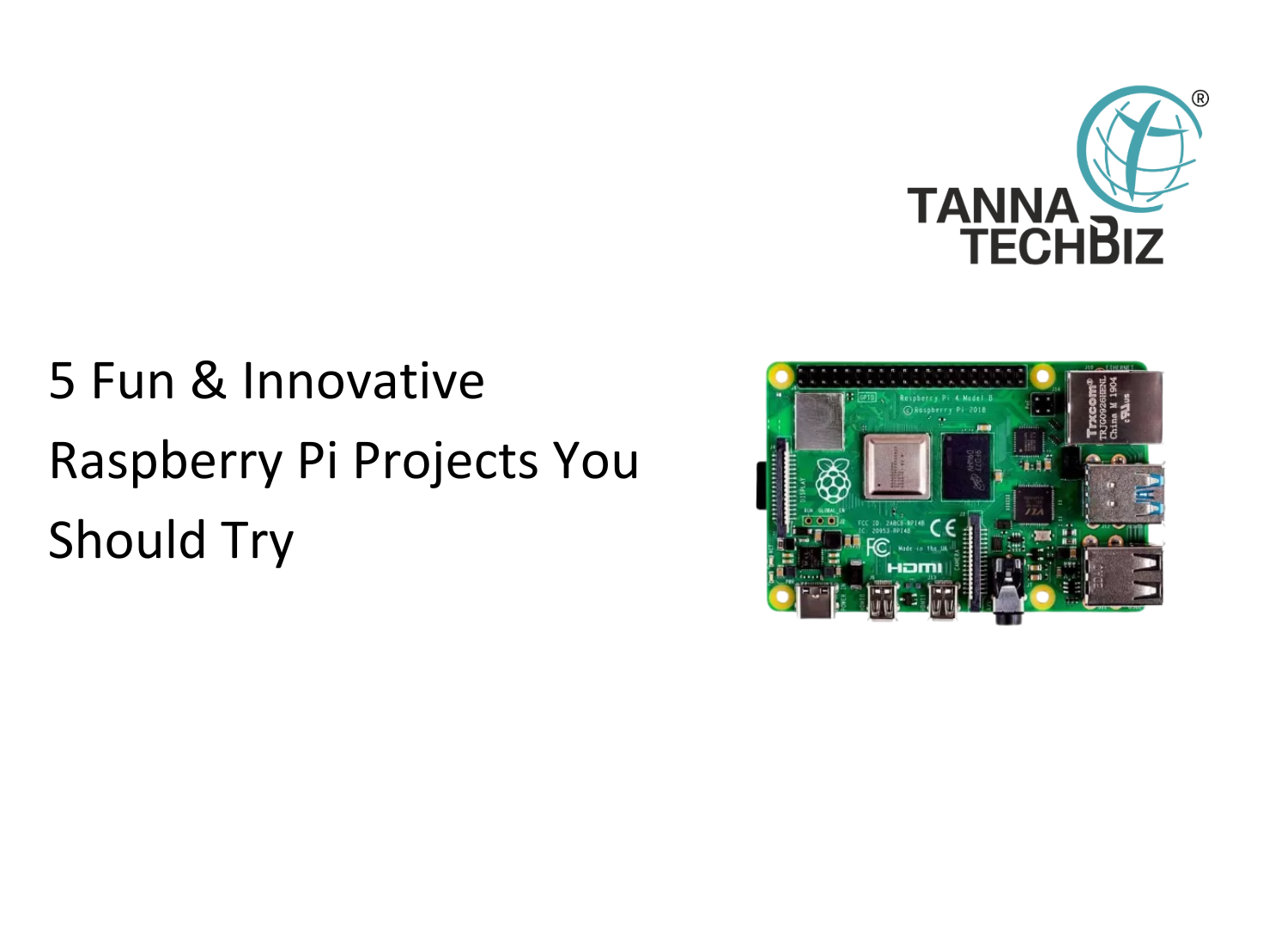How to Remotely Access Nvidia Jetson Nano Over the Internet
November 14, 2025 101
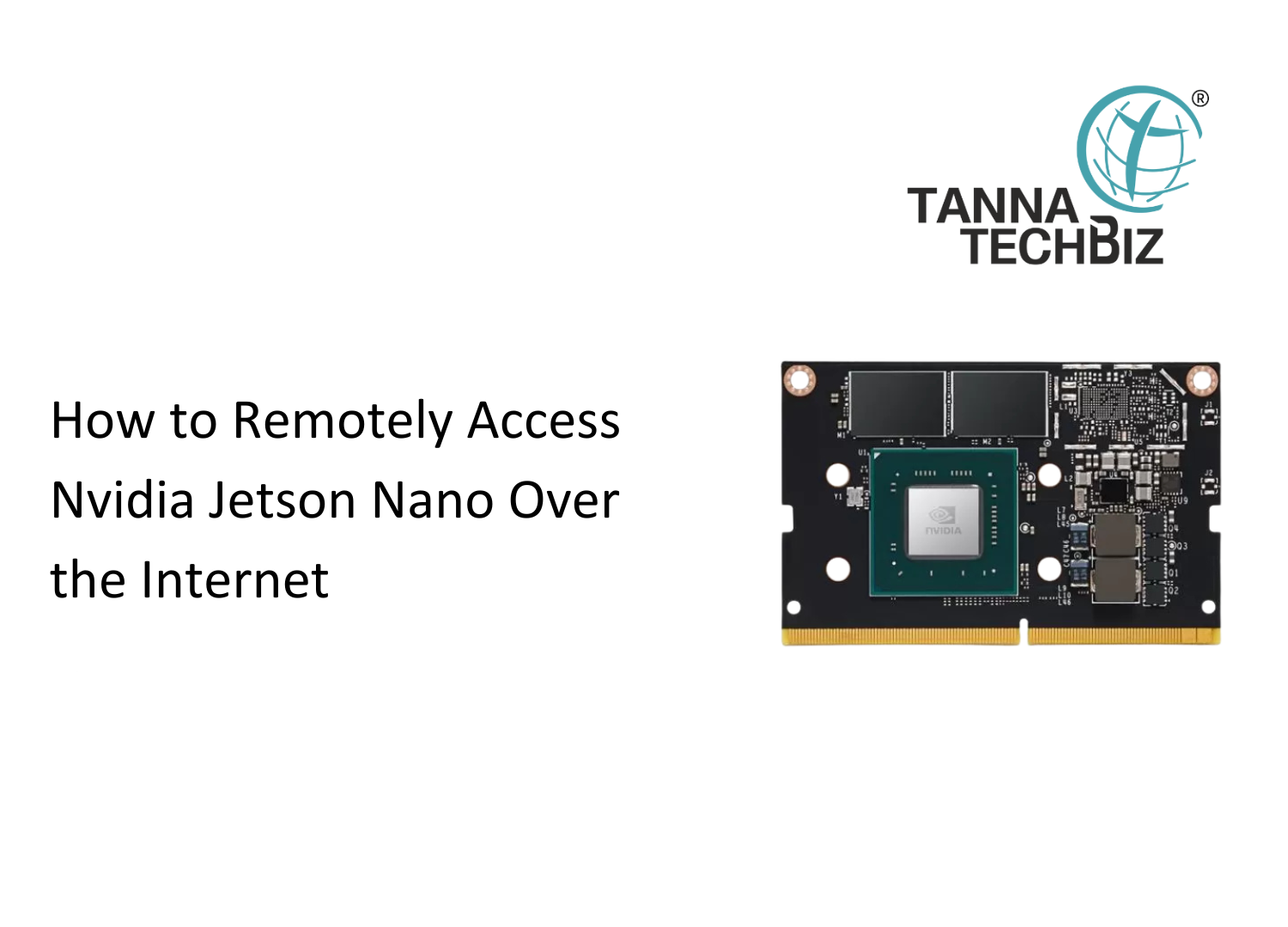
Owing to its compact nature and advanced computing power, Nvidia Jetson Nano is arguably one of the favourite tools for developers, researchers, and those who work in AI because of its sheer ability to provide real-time artificial intelligence at the edge in applications such as robotics, computer vision, and Internet of Things devices.
Connectivity to the Nvidia Jetson Nano from a distant location is also an issue faced by most consumers, especially when used in another location or connected to a home network.
The developers also have the chance to monitor, update, and control their Jetson Nano boards from anywhere in the world. This is vital for development, whether for dealing with multiple devices, bug fixes, or installing new AI models.
The Importance of Remote Access
Projects that demand urgent processing as well as constant monitoring tend to utilise Jetson Nano for this function. To implement an update or modify a configuration, it is quite challenging to access this product manually every time. The above challenge is eliminated by using distant access, which enables developers to:
- Performance metrics such as CPU, GPU, and memory usage should be monitored.
- Remote update capabilities for enhancements, as well as the development of more advanced models of AI algorithms to be applied.
- Remote bug fixes and error solving.
- Can control multiple devices at once.
For ensuring an appropriate level of security, however, an accurate configuration is necessary during the connection of Jetson Nano to the internet.
Typical Obstacles in Remote Access
Creating remote access is, in itself, not always an easy task for developers, who may encounter issues such as:
- Dynamic IP addresses: One of the issues is maintaining a constant connection, as most Internet providers give dynamic IP addresses.
- Firewalls and NAT: In home networks, routers commonly restrict computers from having access to the outside environment.
- Security Risks: Devices connected to the Internet, in this case, may face an increased risk of attacks.
Web developers can utilise online tools such as remote access tools, VPN, or secure tunnelling to bypass such challenges.
Techniques for Remote Access to Jetson Nano
Secure Shell (SSH): The most common technique for distant access is SSH. Using this technique, an individual is able to log in safely to the terminal of the Jetson Nano computer.
Port Forwarding: A router is used to allow devices from outside to access the Jetson Nano via port forwarding.
Virtual Private Network (VPN): A virtual private network, or VPN, creates a secure passage between the Jetson Nano and a remote computer, allowing access as if they were on the same local network. A VPN is an ideal solution for long-term distant control because of the high level of safety it provides.
Solutions for Cloud-Based Remote Access
Because they eliminate the need to manually configure a network, cloud-based systems make it easier to access from a distant location. These systems provide full encrypting capabilities as well as easy scalability by creating safe tunnels between Jetson Nano and the distant client.
Best Ways to Achieve Remote Access Safely
- For authentication, SSH keys or strong passwords should be used.
- Update Jetson Nano’s firmware as well as software.
- Enable firewalls to protect against unauthorised access.
- Monitor access logs for suspicious activity.
- For all communications, use encrypted connections, like SSH or VPNs.
Conclusion
The Nvidia Jetson Nano is also Internet-accessible, which means that an endless number of possibilities for greater efficiency and creativity are available to developers everywhere, who have the ability to apply updates, control devices, as well as monitor them via safe methods such as SSH, VPN, and cloud services.