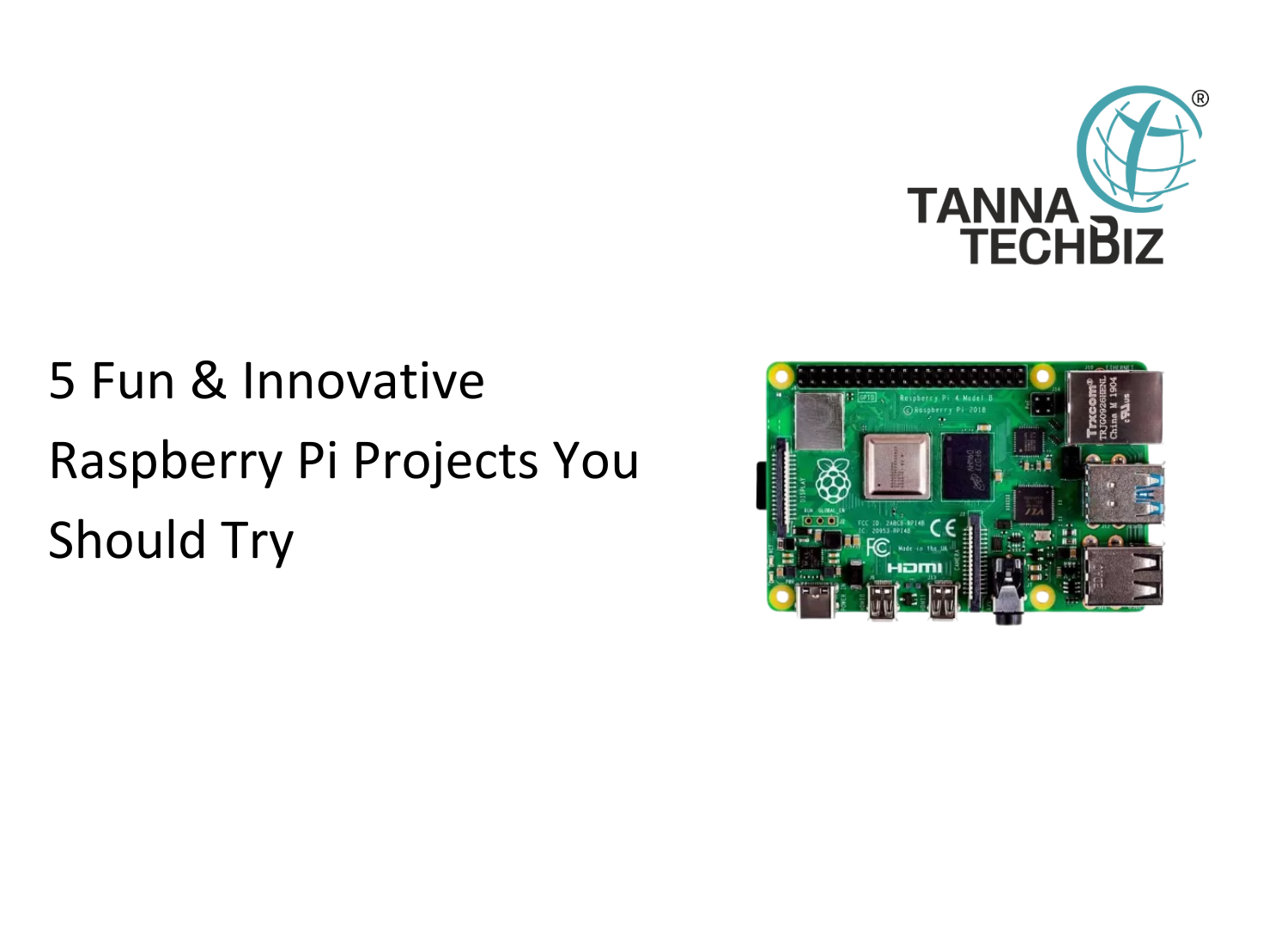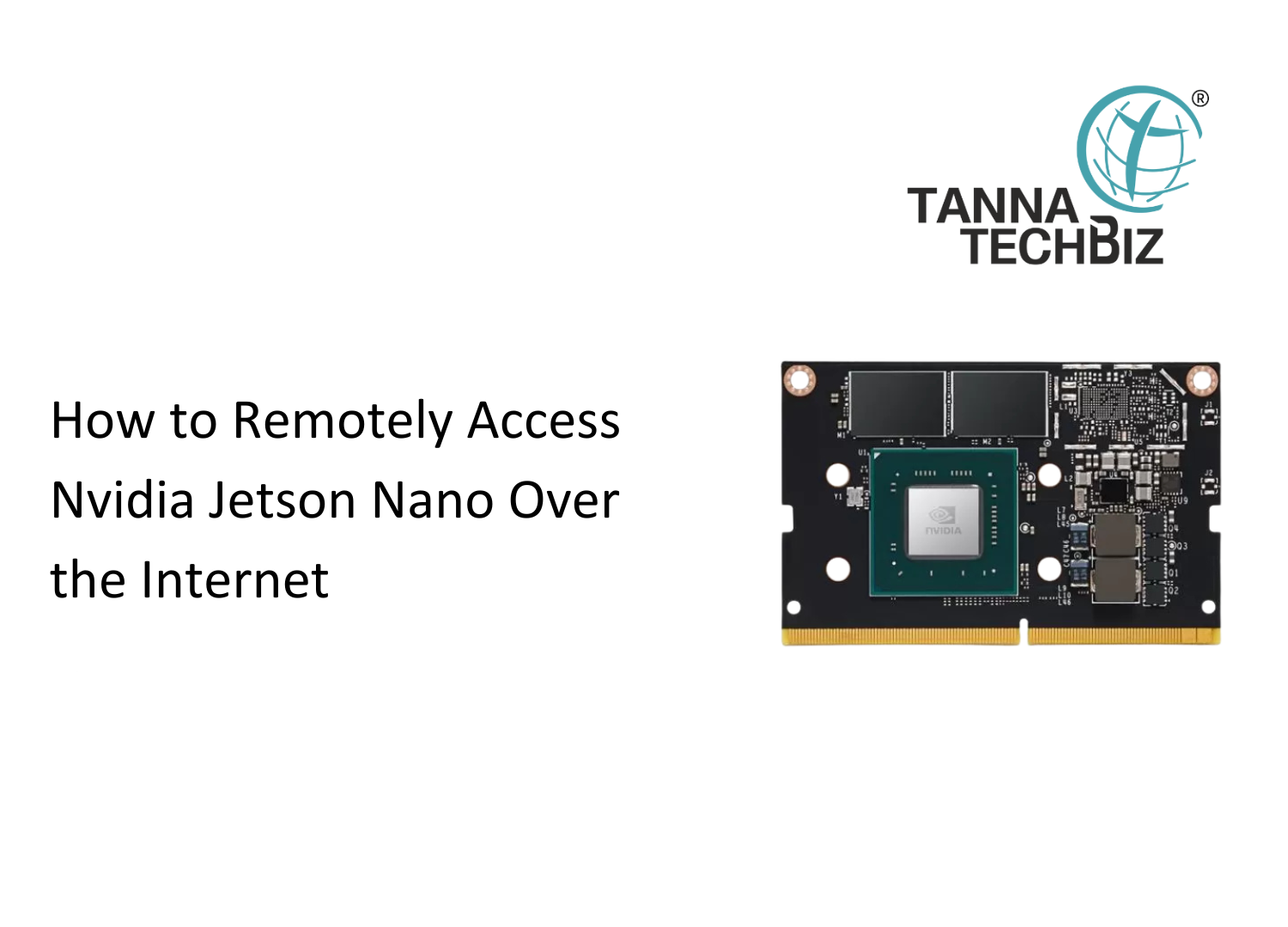Blog
- November 19, 2025 29
Raspberry Pi has evolved from being a tiny hobby computer to something far more powerful, whether for training, home automation, or general project development. Some users have barely explored what their Raspberry Pis can do in simpler applications, while there are several professional features in these computers that enable us to work smarter, not harder, to achieve faster, nimbler and more flexible results.
As we explore each feature, we make a clear case for how these options boost productivity and help us get the most value from every Raspberry Pi model.
7 Raspberry Pi Features
Headless Setup for Easy Starts
- November 17, 2025 30
Raspberry Pi remains one of the most interesting tools for students, tinkerers, and inventors alike. It offers us the capability to enjoy small computer powers for an affordable cost, allowing us to delve into coding, electronics, and home automation with ease. It's, however, with its applications in turning our clever ideas into real projects that we really get to enjoy what Raspberry Pi offers us.
5 Innovative Raspberry Pi Projects
Smart Home Automation Made Simple
Features in smart home tech used to be too tech-savvy or costly, but with Raspberry Pi, it’s easy to understand and implement. Some sensors, code, and a phone/voice assistant enable connection with lighting, fans, or appliances. Here’s a project to learn about IoT, its importance, especially connectivity, along with its benefits in home aut
- November 15, 2025 59
Arducam 12MP 577 Mini High Quality Camera Module for Raspberry Pi and Pi Zero : The Ultimate High-Resolution Mini Camera for Makers
Introduction to the Arducam 12MP 577 Mini High Quality Camera Module
If you're working on Raspberry Pi projects that
- November 14, 2025 113
Owing to its compact nature and advanced computing power, Nvidia Jetson Nano is arguably one of the favourite tools for developers, researchers, and those who work in AI because of its sheer ability to provide real-time artificial intelligence at the edge in applications such as robotics, computer vision, and Internet of Things devices.
Connectivity to the Nvidia Jetson Nano from a distant location is also an issue faced by most consumers, especially when used in another location or connected to a home network.
The developers also have the chance to monitor, update, and control their Jetson Nano boards from anywhere in the world. This is vital for development, whether for dealing with multiple devices, bug fixes, or installing new AI models.
The Importance of Remote Access
- November 08, 2025 64
WD Green SN350 NVMe™ SSD - 250GB Review
Introduction: Why the WD Green SN350 NVMe™ SSD Stands Out
When it comes to upgrading your computer’s performance without breaking the bank, the WD
- October 29, 2025 217
Choosing between ODROID vs Raspberry Pi is like deciding whether to buy a pickup truck or a versatile hatchback: both get you where you need to go, but one is built for heavy loads while the other is tuned for everyday ease. This guide gives a clear, practical comparison so you can match the right single-board computer (SBC) to your project requirements.
Key differences at a glance
Key differences at a glance
- ODROID: Often uses more powerful SoCs and faster RAM options. Better sustained performance for CPU/GPU-heavy workloads thanks to stronger cooling and eMMC storage options.
- Raspberry Pi: Solid burst performance with great single-thread compatibility and wide software optimization; may throttle sooner under heavy continuous load.
Software, drivers & ecosystem
- Raspberry Pi: Largest beginner-to-advanced community, official OS images, many tutorials, and a large HAT/add-on ecosystem.
- ODROID:
- October 24, 2025 46
In the world of educational and hobbyist robotics, JetBot AI Robot Kit stands out for one simple reason — it thinks in real time. Powered by NVIDIA Jetson Nano, JetBot can process complex visual and sensory data almost instantly, making it capable of object detection, autonomous navigation, and AI learning. But how exactly does JetBot achieve real-time AI processing? Let’s break down the technology that makes this possible.
Understanding the Core: NVIDIA Jetson Nano
At the heart of JetBot lies the NVIDIA Jetson Nano, a compact yet powerful computing module designed for AI and edge applications.
- GPU Power: The Nano’s 128-core NVIDIA Maxwell GPU provides the computational strength needed for deep learning tasks like image recognition and path tracking.
- CPU Support: Its quad-core ARM Cortex-A57 CPU handles sensor input, motor
- October 17, 2025 46
In today’s fast-evolving world of artificial intelligence (AI) and robotics, edge computing has become the cornerstone of real-time decision-making. Among the most advanced platforms enabling this revolution is NVIDIA Jetson — a family of powerful, compact computing modules designed for AI at the edge.Whether it’s a delivery robot navigating busy streets, a drone monitoring crops, or an AI camera identifying safety risks, Jetson modules are empowering devices to think, sense, and act — without relying on the cloud.
Let’s explore the top five real-world applications of NVIDIA Jetson that are shaping the future of AI and robotics.
Autonomous Robots and Drones
Autonomous systems are one of the most exciting use cases for NVIDIA Jetson. Equipped with Jetson Xavier NX or Jetson Orin, robots can process video feeds, sensor data, and AI models directly on the de
- October 10, 2025 61
The world of embedded computing is evolving faster than ever — from smart factories and autonomous vehicles to digital kiosks and wearable devices. At the heart of this transformation are Single Board Computers (SBCs) and advanced display technologies, which together are redefining how machines process, visualize, and interact with data.
This article explores how SBCs and displays are reshaping embedded systems, supported by real-world use cases, technical insights, and forward-looking trends.
What Are SBCs and Why Are They Transforming Embedded Computing?
A Single Board Computer (SBC) is a compact computer built on a single circuit board, integrating the processor, memory, storage, and I/O ports. Unlike traditional multi-board systems, SBCs combine performance, reliability, and efficiency — making them ideal for embedded applications.
Modern SBCs lik
- September 27, 2025 198
Vecros JetCore – The Ultimate FC Carrier Board for Nvidia Jetson Xavier NX and Orin Nano/NX
Introduction to Vecros JetCore
In today’s rapidly evolving world of robotics, UAVs, and AI edge computing, having a reliable, high-performance carrier